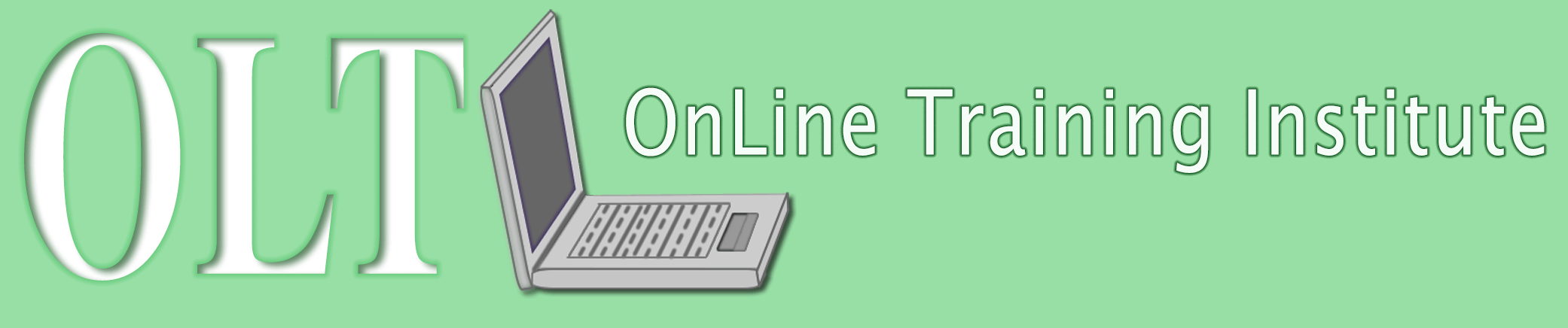Knowledge Base / FAQs
We will enter frequent questions and their responses here for quick reference.
How to apply for my insurance license
(Restore this version)
1. After you pass the Final Exam, complete and submit your Grade Submittal Form.
2. OnLine Training receives your Grade Submittal Form and will report your completion to the Florida Department of Financial Services, we will also email a Certificate of Completion to you.
3. Click here to begin the licensing process with the Florida Department of Financial Services (FLDFS).
5. Be sure to complete the application, pay the application fee and get your fingerprinting done.
6. Schedule your state exam (if required) with Pearson VUE
7. Once an application has been submitted, you may check your MyProfile account for the status of your application. Deficiencies will be listed under the pending license type.
8. Once all the steps have been satisfied, FLDFS will send your approval by email. You may then go to your MyProfile account and print your license.
After beginning your application for a license with the State, you will have up to one year to complete your licensing application online (and become licensed) with the FLDFS at URL Address: https://dice.fldfs.com. You must be appointed to a position within 48 months (4 years) or your license will expire.
The latest information on getting your license may be found at the Florida Division of Insurance Agent and Agency Services website found at https://www.myfloridacfo.com/Division/Agents/Licensure/
See the FAQ’s on the FLDFS website for more information: https://www.myfloridacfo.com/Division/Agents/Licensure/General/FAQ.htm.
For any further licensing questions please email FLDFS at AgentLicensing@myfloridacfo.com.